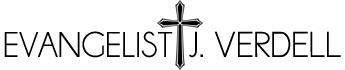If you wanna use this PHP element then please just type this. Note: Please don’t type PHP opening and closing tags.
RAW Code
echo "Hello World";
Generated PHP Element
RAW Code
echo '<div class="tw-logo">';
echo '<a class="logo" href="' . home_url() . '">';
if (tw_option("theme_logo") == "") {
echo '<h1 class="site-name">';
bloginfo('name');
echo '</h1>';
} else {
if (tw_option("logo_retina"))
echo '<img class="logo-img" src="' . tw_option("theme_logo_retina") . '" style="width:' . tw_option('logo_width') . 'px" alt="' . get_bloginfo('name') . '"/>';
else
echo '<img class="logo-img" src="' . tw_option("theme_logo") . '" alt="' . get_bloginfo('name') . '"/>';
}
echo '</a>';
echo '</div>';